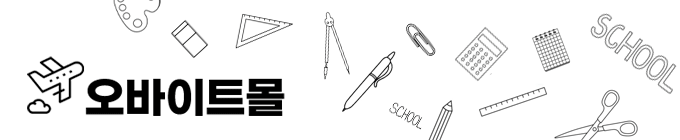| 일 | 월 | 화 | 수 | 목 | 금 | 토 |
|---|---|---|---|---|---|---|
| 1 | 2 | 3 | 4 | 5 | ||
| 6 | 7 | 8 | 9 | 10 | 11 | 12 |
| 13 | 14 | 15 | 16 | 17 | 18 | 19 |
| 20 | 21 | 22 | 23 | 24 | 25 | 26 |
| 27 | 28 | 29 | 30 | 31 |
Tags
- MSSQL
- PYTHON MSSQL
- tensorflow
- oracle
- MSSQL PYTHON
- matplot
- 파이썬
- Python
- 크롤링
- rs485
- Visual Studio Code
- rs422
- MEAN Stack
- 윈도우10
- 티스토리 초대장
- sql developer
- scrapy
- MX Component
- 자본주의
- vscode
- django
- 딥러닝
- Serial
- M2M
- windows10
- pymssql
- 오라클
- c#
- 텐서플로우
- 장고
Archives
- Today
- Total
안까먹을라고 쓰는 블로그
[Python과 텐서플로우를 활용한 딥러닝 기본 향상과정] 4일차 본문
반응형
http://acornedu.co.kr/incumbent/edu_detail.jsp?seq=77
www.acornedu.co.kr
교육기간 : 10/12, 10/19, 10/26, 11/2, 11/9 (매주 토요일)
교육시간 : 09:30 ~ 17:30 (중식 12:30 ~ 13:30) [총 35시간]
교육장소 : HBI 기술연구소 에이콘 아카데미 종로학원 (서울특별시 중구 다동88 동아빌딩15층)
강사 : 전성일
Convex Function ??
쥬피터 노트북 설치 (cmd 상에서)
C:\>pip install jupyter정상 설치여부 확인
C:\Users\yawns>pip list
Package Version
-------------------- -------
jupyter 1.0.0
jupyter-client 5.3.4
jupyter-console 6.0.0
jupyter-core 4.6.1주피터 노트북 실행
C:\Users\yawns>jupyter notebook
[I 10:34:11.722 NotebookApp] Serving notebooks from local directory: C:\Users\yawns
[I 10:34:11.722 NotebookApp] The Jupyter Notebook is running at:
[I 10:34:11.722 NotebookApp] http://localhost:8888/?token=638b60a8282543444ad7efc63deae06a086eaec915be68a4
[I 10:34:11.722 NotebookApp] or http://127.0.0.1:8888/?token=638b60a8282543444ad7efc63deae06a086eaec915be68a4
[I 10:34:11.722 NotebookApp] Use Control-C to stop this server and shut down all kernels (twice to skip confirmation).
[C 10:34:11.847 NotebookApp]
To access the notebook, open this file in a browser:
file:///C:/Users/yawns/AppData/Roaming/jupyter/runtime/nbserver-23144-open.html
Or copy and paste one of these URLs:
http://localhost:8888/?token=638b60a8282543444ad7efc63deae06a086eaec915be68a4
or http://127.0.0.1:8888/?token=638b60a8282543444ad7efc63deae06a086eaec915be68a4
기본설정파일 생성
C:\>jupyter notebook --generate-config
Writing default config to: C:\Users\yawns\.jupyter\jupyter_notebook_config.py
생성된 설정 파일의 내용을 아래와 같이 수정 (한글들어가서 그러나 안되네.. 나중에 다시해바라)
## The directory to use for notebooks and kernels.
c.NotebookApp.notebook_dir = 'C:\Users\yawns\Downloads\Python과 텐서플로우를 활용한 딥러닝 기본 향상과정'
Sigmoid - np.exp()
Mulitinomial Classification (Softmax Classification)
- Softmax Function
- Cross Entropy
- Cost Function
반응형
'Language > Python' 카테고리의 다른 글
| TensorFlow 함수정리 (0) | 2019.11.02 |
|---|---|
| [Python과 텐서플로우를 활용한 딥러닝 기본 향상과정] 4일차 - Source (0) | 2019.11.02 |
| [Python과 텐서플로우를 활용한 딥러닝 기본 향상과정] 3일차 (0) | 2019.10.26 |
| [Python] 모두의 데이터분석 with 파이썬 - 코드2 (matplot) (0) | 2019.10.21 |
| [Python] 모두의 데이터분석 with 파이썬 - 코드2 (인구통계데이터 + matplot) (1) | 2019.10.21 |
Comments