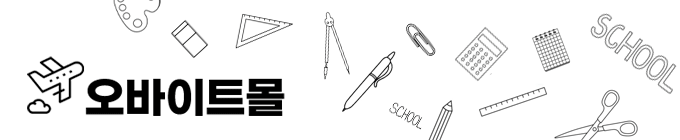| 일 | 월 | 화 | 수 | 목 | 금 | 토 |
|---|---|---|---|---|---|---|
| 1 | 2 | 3 | 4 | 5 | 6 | 7 |
| 8 | 9 | 10 | 11 | 12 | 13 | 14 |
| 15 | 16 | 17 | 18 | 19 | 20 | 21 |
| 22 | 23 | 24 | 25 | 26 | 27 | 28 |
| 29 | 30 |
- vscode
- MX Component
- rs422
- MSSQL PYTHON
- rs485
- django
- 티스토리 초대장
- M2M
- oracle
- windows10
- Visual Studio Code
- Serial
- pymssql
- sql developer
- tensorflow
- 딥러닝
- Python
- 크롤링
- MSSQL
- PYTHON MSSQL
- 자본주의
- 윈도우10
- MEAN Stack
- 장고
- 텐서플로우
- 오라클
- scrapy
- c#
- 파이썬
- matplot
- Today
- Total
안까먹을라고 쓰는 블로그
RedMine - Email by gmail 설정 본문
■ 설치환경
- OS : Windows Server 2008
- Redmine : redmine-2.6.0-3 (Bitnami 로 설치)
■ 설정항목
▶ configuration.yml 수정
아래경로의 파일정보를 수정
C:\Bitnami\redmine-2.6.0-3\apps\redmine\htdocs\config\configuration.yml
끝 부분의 아래 내용 수정
# specific configuration options for production environment
# that overrides the default ones
production:
email_delivery:
delivery_method: :smtp
smtp_settings:
enable_starttls_auto: true
address: "smtp.gmail.com"
port: 25
domain: "smtp.gmail.com"
authentication: :login
user_name: "xxxx@gmail.com"
password: "xxxx"
# specific configuration options for development environment
# that overrides the default ones
development:
email_delivery:
delivery_method: :smtp
smtp_settings:
enable_starttls_auto: true
address: "smtp.gmail.com"
port: 25
domain: "smtp.gmail.com"
authentication: :login
user_name: "xxxx@gmail.com"
password: "xxxx"
▶ 구글 보안수준 설정
https://support.google.com/accounts/answer/6010255?hl=ko
구글에서 기본적으로 id/pw 로 smtp 접근을 허용하지 않으므로,
위 링크에 따라 [보안 수준이 낮은 앱이 계정에 액세스하도록 허용] 을 해주어야 함.
설정 완료 후, Redmine의 "관리" - "설정" - "메일 알림" 메뉴 우측 하단의 "테스트 메일 보내기" 선택
- 정상적으로 연결 된 경우, xxxx@mail.com님에게 메일이 발송되었습니다". 가 표시 됨.
■ 추가설정항목
C:\Bitnami\redmine-2.6.0-3\apps\redmine\htdocs\app\controllers\issues_controller.rb 을 열어보면
이슈 등록,수정을 담당하는 코드가 있다. RoR 로 개발해 본 경험이 파일을 찾는데 도움이 되네. 대략 196 line 정도를 보면 다음 코드가 있다.
Mailer.deliver_issue_edit(journal) if Setting.notified_events.include?('issue_updated')
이 부분이 이슈 수정되었으면 메일 날리라는 부분이다. 그럼 난 종료에만 관심이 있으므로 if 문으로 위 내용을 감싸주자.
if @issue.closed?
Mailer.deliver_issue_edit(journal) if Setting.notified_events.include?('issue_updated')
end
[참고페이지] http://egloos.zum.com/kingori/v/4236006