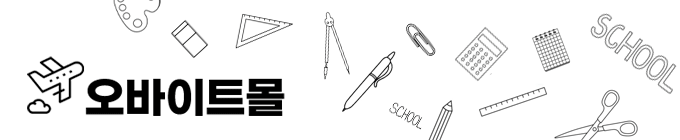| 일 | 월 | 화 | 수 | 목 | 금 | 토 |
|---|---|---|---|---|---|---|
| 1 | 2 | 3 | ||||
| 4 | 5 | 6 | 7 | 8 | 9 | 10 |
| 11 | 12 | 13 | 14 | 15 | 16 | 17 |
| 18 | 19 | 20 | 21 | 22 | 23 | 24 |
| 25 | 26 | 27 | 28 | 29 | 30 | 31 |
Tags
- 텐서플로우
- MX Component
- tensorflow
- 티스토리 초대장
- rs485
- matplot
- pymssql
- MSSQL PYTHON
- vscode
- 윈도우10
- 자본주의
- 장고
- c#
- scrapy
- 오라클
- MSSQL
- M2M
- rs422
- windows10
- oracle
- MEAN Stack
- 파이썬
- django
- 딥러닝
- Python
- PYTHON MSSQL
- 크롤링
- sql developer
- Visual Studio Code
- Serial
Archives
- Today
- Total
안까먹을라고 쓰는 블로그
[Raspberry4] OS설치 본문
반응형
Raspberry Pi OS – Raspberry Pi
The Raspberry Pi is a tiny and affordable computer that you can use to learn programming through fun, practical projects. Join the global Raspberry Pi community.
www.raspberrypi.org
- OS에 맞는 Pi Imager 를 다운로드 (Windows는 "Download for Windows" 선택)
전에는 OS다운받아서, 이미지쓰는 프로그램 다운받아서, SD카드에 넣고했는데,,
이제는 이거 하나만 있으면 자동으로 SD카드에 OS를 설치가능하다...굿~~

- 다운로드 받은 프로그램(imager_1.5.exe)을 설치 후, 실행
- "SD Card"를 선택하고, "Operation System"을 선택 후, "Write"버튼을 선택하면 끝~~~

반응형
Comments