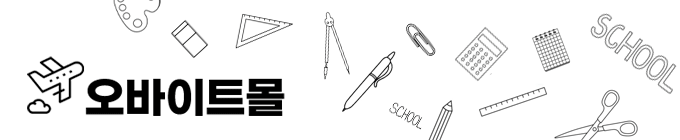| 일 | 월 | 화 | 수 | 목 | 금 | 토 |
|---|---|---|---|---|---|---|
| 1 | 2 | 3 | ||||
| 4 | 5 | 6 | 7 | 8 | 9 | 10 |
| 11 | 12 | 13 | 14 | 15 | 16 | 17 |
| 18 | 19 | 20 | 21 | 22 | 23 | 24 |
| 25 | 26 | 27 | 28 | 29 | 30 | 31 |
- tensorflow
- MX Component
- scrapy
- 딥러닝
- 티스토리 초대장
- Visual Studio Code
- PYTHON MSSQL
- c#
- pymssql
- vscode
- 자본주의
- MEAN Stack
- sql developer
- django
- windows10
- 장고
- 크롤링
- Python
- rs422
- MSSQL
- M2M
- 파이썬
- 텐서플로우
- matplot
- 윈도우10
- oracle
- 오라클
- rs485
- Serial
- MSSQL PYTHON
- Today
- Total
안까먹을라고 쓰는 블로그
IP + PORT - 통신가능여부 체크 (feat. tcping) 본문
특정 IP로 통신을 테스트 하려고 하면,, CMD화면에서 Ping테스트와 Telnet을 이용할 수 있다.
하지만, Ping테스트는 IP로만 체크가 가능하며,, PORT는 통신가능한지 확인이 안되며,
Telnet은 포트가 막혀있으면 접근이 불가하여 테스트가 안된다.
이때, 윈도우에서 해당포트의 소켓을 생성하여 전송하여 테스트를 가능하도록 해주는 프로그램이 있다.
아래의 링크에서 다운로드 받으면 된다.
출처: https://overit.tistory.com/entry/IP-PORT-통신가능여부-체크 [안까먹을라고 쓰는 블로그]
1. 아래의 사이트에 접속한다.
www.elifulkerson.com/projects/tcping.php
tcping.exe - ping over a tcp connection
tcping.exe - ping over a tcp connection tcping.exe is a console application that operates similarly to 'ping', however it works over a tcp port. There are many different implementions of this floating around, written independently by different people. Ther
www.elifulkerson.com
2. "tcping.exe"를 다운 받는다.

3. "tcping.exe"파일을 아래의 경로 "C:\Windows\System32"에 붙여넣는다.

4. 실행에서 cmd를 입력하여, cmd 창을 띄워준다.
아래와 같은 형식 tcping.exe ip주소 port넘버
를 입력 후 "Enter",
- 정상연결이면, Port is open 문구가 표시
- 연결이 안되면, No Response 문구가 표시

끝~
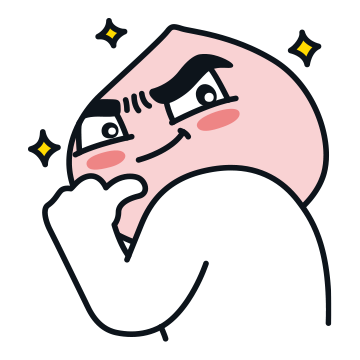
'Operation System > Windows' 카테고리의 다른 글
| windows10 시작프로그램 등록 (0) | 2020.11.04 |
|---|---|
| 엑셀 Excel 런타임 오류 1004 해결 하기 위한 여러가지 방법 (0) | 2020.08.27 |
| [Windows] Windows ODBC - Windows 인증 접속오류 (0) | 2019.12.07 |
| OS 백업/복구 (0) | 2018.03.06 |
| 공유폴더 접속 시.. 암호 사용안함.. (0) | 2017.07.29 |