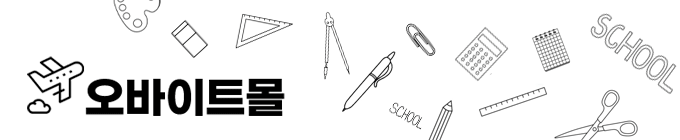| 일 | 월 | 화 | 수 | 목 | 금 | 토 |
|---|---|---|---|---|---|---|
| 1 | 2 | 3 | 4 | 5 | ||
| 6 | 7 | 8 | 9 | 10 | 11 | 12 |
| 13 | 14 | 15 | 16 | 17 | 18 | 19 |
| 20 | 21 | 22 | 23 | 24 | 25 | 26 |
| 27 | 28 | 29 | 30 | 31 |
Tags
- Python
- vscode
- 윈도우10
- MSSQL PYTHON
- pymssql
- windows10
- 자본주의
- MX Component
- scrapy
- 텐서플로우
- oracle
- tensorflow
- 장고
- 오라클
- c#
- 딥러닝
- M2M
- Visual Studio Code
- matplot
- PYTHON MSSQL
- rs485
- Serial
- 파이썬
- sql developer
- 크롤링
- MEAN Stack
- django
- rs422
- 티스토리 초대장
- MSSQL
Archives
- Today
- Total
안까먹을라고 쓰는 블로그
[DevExpress] GridView 특정컬럼의 값으로 비교하여, 색상바꾸기 본문
반응형
비 효율 적 (전체 Row검색하여 처리하는 방법 - 데이터 많으면,, 성능문제 발생.)
for (int i = 0; i < bandedGridView1.RowCount; i++)
{
if (bandedGridView1.GetRowCellValue(i, bandedGridView1.Columns["일자"].ToString().Trim()) == "소 계")
{
bandedGridView1.SelectRow(i);
bandedGridView1.Appearance.SelectedRow.BackColor = Color.LightSkyBlue;
}
}
효율 적 (RowStyle 이벤트를 사용하는 방법)
private void BandedGridView1_RowStyle(object sender, DevExpress.XtraGrid.Views.Grid.RowStyleEventArgs e)
{
// 2019.06.11 dz
// GetRowCellValue 로 하면 DB에서 "소 계"라고 물러오는애들이 체크가안된다.
// GetRowCellDisplayText 로 하면 체크가 된다;;;;; 참고!!!!
//if (bandedGridView1.GetRowCellValue(e.RowHandle, bandedGridView1.Columns["일자"].ToString()) == "소 계")
if (bandedGridView1.GetRowCellDisplayText(e.RowHandle, bandedGridView1.Columns["일자"].ToString()) == "소 계")
{
e.Appearance.BackColor = Color.LightSkyBlue;
}
else if (bandedGridView1.GetRowCellDisplayText(e.RowHandle, bandedGridView1.Columns["일자"].ToString()) == "합 계")
{
e.Appearance.BackColor = Color.MistyRose;
}
}
끝~
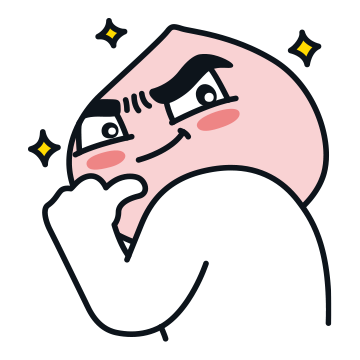
반응형
'Language > C#' 카테고리의 다른 글
| C# .Net에 관하여 (0) | 2019.08.30 |
|---|---|
| [DevExpress] gridView Merge Custom (0) | 2019.06.11 |
| [C#] 암호화 (0) | 2019.05.24 |
| [VisualStudio] 빌드중 - "lc.exe"이(가) 종료되었습니다 (0) | 2019.05.14 |
| [C#] KAKAO API 연동하기 (0) | 2018.12.06 |
Comments