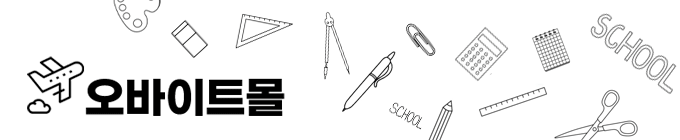| 일 | 월 | 화 | 수 | 목 | 금 | 토 |
|---|---|---|---|---|---|---|
| 1 | 2 | 3 | 4 | |||
| 5 | 6 | 7 | 8 | 9 | 10 | 11 |
| 12 | 13 | 14 | 15 | 16 | 17 | 18 |
| 19 | 20 | 21 | 22 | 23 | 24 | 25 |
| 26 | 27 | 28 | 29 | 30 | 31 |
Tags
- windows10
- sql developer
- PYTHON MSSQL
- rs422
- 윈도우10
- 딥러닝
- Visual Studio Code
- 티스토리 초대장
- 오라클
- rs485
- oracle
- MSSQL PYTHON
- c#
- 텐서플로우
- django
- MEAN Stack
- tensorflow
- scrapy
- Python
- MX Component
- 장고
- matplot
- vscode
- 자본주의
- MSSQL
- 파이썬
- 크롤링
- M2M
- Serial
- pymssql
Archives
- Today
- Total
안까먹을라고 쓰는 블로그
[C#] InputBox 구현 본문
반응형
■ 구현부분
1 2 3 4 5 6 7 8 9 10 11 12 13 14 15 16 17 18 19 20 21 22 23 24 25 26 27 28 29 30 31 32 33 34 35 | public DialogResult InputBox(string title, string promptText, ref string value) { Form form = new Form(); Label label = new Label(); TextBox textBox = new TextBox(); Button buttonOk = new Button(); Button buttonCancel = new Button(); form.Text = title; label.Text = promptText; textBox.Text = value; buttonOk.Text = "OK"; buttonCancel.Text = "Cancel"; buttonOk.DialogResult = DialogResult.OK; buttonCancel.DialogResult = DialogResult.Cancel; label.SetBounds(9, 20, 372, 13); textBox.SetBounds(12, 36, 372, 20); buttonOk.SetBounds(228, 72, 75, 23); buttonCancel.SetBounds(309, 72, 75, 23); label.AutoSize = true; textBox.Anchor = textBox.Anchor | AnchorStyles.Right; buttonOk.Anchor = AnchorStyles.Bottom | AnchorStyles.Right; buttonCancel.Anchor = AnchorStyles.Bottom | AnchorStyles.Right; form.ClientSize = new Size(396, 107); form.Controls.AddRange(new Control[] { label, textBox, buttonOk, buttonCancel }); form.ClientSize = new Size(Math.Max(300, label.Right + 10), form.ClientSize.Height); form.FormBorderStyle = FormBorderStyle.FixedDialog; form.StartPosition = FormStartPosition.CenterScreen; form.MinimizeBox = false; form.MaximizeBox = false; form.AcceptButton = buttonOk; form.CancelButton = buttonCancel; DialogResult dialogResult = form.ShowDialog(); value = textBox.Text; return dialogResult; } | cs |
■ 사용 방법
1 2 3 4 5 | string value = "info@example.com"; if (CM.InputBox("Enter your email", "Email :", ref value) == DialogResult.OK) { MessageBox.Show(value); } | cs |
■ 추가 - 사용방법
1 2 3 4 5 6 7 8 9 | private void frmMain_FormClosing(object sender, FormClosingEventArgs e) { string value = ""; if (CM.InputBox("Enter your Password", "PassWord", ref value) == DialogResult.OK) { if (value == GV.ApplicationPWD) { } else e.Cancel = true; } } | cs |
[자료출처] http://www.devpia.com/MAEUL/Contents/Detail.aspx?BoardID=18&MAEULNO=8&no=1944&page=3
반응형
'Language > C#' 카테고리의 다른 글
| .NET FrameWork No Down Version (0) | 2013.11.07 |
|---|---|
| [C#] 프로그램에서 Enter, Esc키를 눌렀을때 실행될 버튼_Clink 이벤트 연결하기 (0) | 2013.10.08 |
| [C#] 실행중인 Child Form 개수 설정 (0) | 2013.06.27 |
| [C#] NameSpace (0) | 2013.06.10 |
| [C#] Service Project 만들기 (0) | 2013.05.10 |
Comments