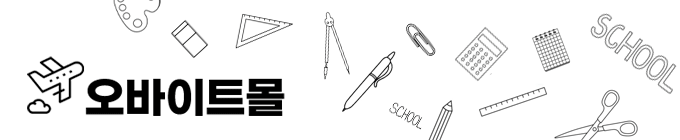| 일 | 월 | 화 | 수 | 목 | 금 | 토 |
|---|---|---|---|---|---|---|
| 1 | 2 | 3 | 4 | 5 | 6 | 7 |
| 8 | 9 | 10 | 11 | 12 | 13 | 14 |
| 15 | 16 | 17 | 18 | 19 | 20 | 21 |
| 22 | 23 | 24 | 25 | 26 | 27 | 28 |
| 29 | 30 |
- scrapy
- 장고
- windows10
- MSSQL
- c#
- sql developer
- MX Component
- pymssql
- matplot
- 윈도우10
- M2M
- Serial
- MEAN Stack
- 딥러닝
- MSSQL PYTHON
- 파이썬
- 크롤링
- 오라클
- Visual Studio Code
- 티스토리 초대장
- 텐서플로우
- tensorflow
- django
- oracle
- rs485
- Python
- PYTHON MSSQL
- rs422
- vscode
- 자본주의
- Today
- Total
안까먹을라고 쓰는 블로그
[C#] 프로세스 중복체크 && 기 실행된 프로세스 최상위로 올리기 본문
using System;
using System.Collections.Generic;
using System.Linq;
using System.Windows.Forms;
using Default;
using GV = Default.clsGlobalVal;
using System.Diagnostics; // 프로세스 사용
using System.Runtime.InteropServices; // DLL Import 사용
using System.Threading;
namespace DataSave_HopperScale
{
static class Program
{
// 이미 실행중이면, 포커스
[DllImport("user32")]
private static extern bool SetForegroundWindow(IntPtr handle);
// 이미 실행중이면, 보이게
[DllImport("User32")]
private static extern int ShowWindow(IntPtr hwnd, int nCmdShow);
// 이미 실행중이면, 맨앞으로
[DllImport("User32")]
private static extern void BringWindowToTop(IntPtr hwnd);
// 중복실행을 방지함
[DllImport("User32")]
private static extern IntPtr FindWindow(string lpClassName, string lpWindowName);
private static Mutex m_gm;
/// <summary>
/// The main entry point for the application.
/// </summary>
[STAThread]
static void Main()
{
try
{
// XML Initial
clsXML XML = new clsXML("Config", Application.StartupPath);
GV.ProcessName = XML.Get_data_Read("Default", "ProcessName");
bool bCreated = false;
m_gm = new Mutex(true, GV.ProcessName, out bCreated);
// 프로그램 중복실행 체크
// 실행이 안되어 있으면,,
if (bCreated == true)
{
Application.EnableVisualStyles();
Application.SetCompatibleTextRenderingDefault(false);
Application.Run(new frmMain());
}
// 실행중이면,,
else
{
// 기 실행된 프로그램 최상위로 표시!!
foreach (Process process in Process.GetProcesses())
{
if (process.ProcessName == GV.ProcessName)
{
ShowWindow(process.MainWindowHandle, 5);
BringWindowToTop(process.MainWindowHandle);
SetForegroundWindow(process.MainWindowHandle);
}
}
}
}
catch (Exception Ex)
{
MessageBox.Show(Ex.ToString());
}
}
}
}
'Language > C#' 카테고리의 다른 글
| [C#] KAKAO API 연동하기 (0) | 2018.12.06 |
|---|---|
| [DevExpress] ChartControl (0) | 2018.11.13 |
| [DevExpress] Chart Control (1) | 2018.10.02 |
| [DevExpress] GridView Header 정렬 / 폰트 설정 (0) | 2018.10.02 |
| [DevExpress] GridView Column CheckBox로 변환 (0) | 2018.10.02 |