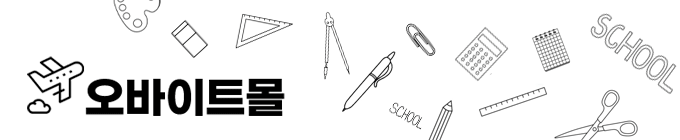| 일 | 월 | 화 | 수 | 목 | 금 | 토 |
|---|---|---|---|---|---|---|
| 1 | 2 | 3 | 4 | 5 | ||
| 6 | 7 | 8 | 9 | 10 | 11 | 12 |
| 13 | 14 | 15 | 16 | 17 | 18 | 19 |
| 20 | 21 | 22 | 23 | 24 | 25 | 26 |
| 27 | 28 | 29 | 30 |
- 크롤링
- 윈도우10
- rs485
- sql developer
- 장고
- oracle
- PYTHON MSSQL
- matplot
- vscode
- MEAN Stack
- MSSQL
- 오라클
- tensorflow
- MX Component
- pymssql
- Serial
- Visual Studio Code
- django
- 딥러닝
- 텐서플로우
- M2M
- 티스토리 초대장
- MSSQL PYTHON
- 파이썬
- windows10
- c#
- rs422
- scrapy
- 자본주의
- Python
- Today
- Total
안까먹을라고 쓰는 블로그
[조코딩] 완전 쉽게 파이썬으로 텍스트 및 이미지 크롤링하기 | 완성형 서비스 만들기 1강 본문
ide.goorm.io
beautifulsoup 설치 명령어
pip install bs4
from bs4 import BeautifulSoup
from urllib.request import urlopen
with urlopen('https://www.naver.com/') as response:
soup = BeautifulSoup(response, 'html.parser')
i = 1
f = open("새파일.txt", "w")
for anchor in soup.select("span.ah_k"):
#print(str(i) +"위 : " + anchor.get_text())
data = "%d번째 줄입니다.\n" % i
i = i + 1
f.write(data)
f.close()
https://pypi.org/project/google_images_download/
google_images_download
Python Script to download hundreds of images from 'Google Images'. It is a ready-to-run code!
pypi.org
이미지 크롤링 라이브러리 다운
pip install google_images_download
from google_images_download import google_images_download #importing the library
response = google_images_download.googleimagesdownload() #class instantiation
arguments = {"keywords":"워너원 강다니엘, 엑소 백현, 박보검, 송중기","limit":20,"print_urls":True, "format" : "jpg"} #creating list of arguments
paths = response.download(arguments) #passing the arguments to the function
print(paths) #printing absolute paths of the downloaded images
beautifullsoup 공식문서
https://www.crummy.com/software/BeautifulSoup/bs4/doc/
Beautiful Soup Documentation — Beautiful Soup 4.4.0 documentation
Non-pretty printing If you just want a string, with no fancy formatting, you can call unicode() or str() on a BeautifulSoup object, or a Tag within it: str(soup) # ' I linked to example.com ' unicode(soup.a) # u' I linked to example.com ' The str() functio
www.crummy.com
크롤링 예제 사이트
https://beomi.github.io/gb-crawling/posts/2017-01-20-HowToMakeWebCrawler.html
requests와 BeautifulSoup으로 웹 크롤러 만들기 · GitBook
No results matching ""
beomi.github.io
https://www.youtube.com/watch?v=ZTJjW7XuHIY
'Language > Python' 카테고리의 다른 글
| 파이썬을 이용한 웹 크롤링(Web Crawling) 어플리케이션 만들기 (0) | 2020.03.10 |
|---|---|
| [Python] Django 해보자 (feat. Visual Studio Code) (0) | 2020.03.02 |
| [혼자 공부하는 파이썬] 02-3 변수와 입력 (0) | 2019.12.08 |
| [혼자 공부하는 파이썬] 02-2 숫자 (0) | 2019.12.08 |
| [혼자 공부하는 파이썬] 02-1 자료형과 문자열 (0) | 2019.12.07 |