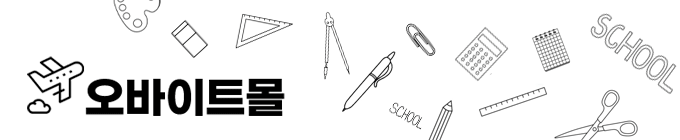| 일 | 월 | 화 | 수 | 목 | 금 | 토 |
|---|---|---|---|---|---|---|
| 1 | 2 | 3 | 4 | |||
| 5 | 6 | 7 | 8 | 9 | 10 | 11 |
| 12 | 13 | 14 | 15 | 16 | 17 | 18 |
| 19 | 20 | 21 | 22 | 23 | 24 | 25 |
| 26 | 27 | 28 | 29 | 30 | 31 |
- 윈도우10
- M2M
- matplot
- PYTHON MSSQL
- Python
- c#
- 텐서플로우
- 파이썬
- rs485
- MEAN Stack
- 티스토리 초대장
- 자본주의
- Visual Studio Code
- MSSQL PYTHON
- 장고
- oracle
- Serial
- windows10
- tensorflow
- pymssql
- sql developer
- vscode
- 딥러닝
- rs422
- MSSQL
- 크롤링
- django
- MX Component
- scrapy
- 오라클
- Today
- Total
안까먹을라고 쓰는 블로그
[Python_Django_VSCode] Django Tutorials - 11 (collectstatic 명령 사용) 본문
[Python_Django_VSCode] Django Tutorials - 11 (collectstatic 명령 사용)
YawnsDuzin 2022. 1. 19. 14:56
https://code.visualstudio.com/docs/python/tutorial-django
Python and Django tutorial in Visual Studio Code
Python Django tutorial demonstrating IntelliSense, code navigation, and debugging for both code and templates in Visual Studio Code, the best Python IDE.
code.visualstudio.com
collectstatic 명령 사용
프로덕션 배포의 경우 일반적으로 python manage.py collectstatic 명령을 사용하여 앱의 모든 정적 파일을 단일 폴더로 수집합니다. 그런 다음 전용 정적 파일 서버를 사용하여 해당 파일을 제공할 수 있습니다. 그러면 일반적으로 전반적인 성능이 향상됩니다. 다음 단계는 Django 개발 서버와 함께 실행할 때 컬렉션을 사용하지 않지만 이 컬렉션이 어떻게 만들어지는지 보여줍니다.
1. web_project/settings.py 에서 collectstatic 명령을 사용할 때 정적 파일이 수집되는 위치를 정의하는 다음 줄을 추가합니다.
STATIC_ROOT = BASE_DIR / 'static_collected'
2. 터미널에서 python manage.py collectstatic 명령을 실행하고 hello/site.css 가 manage.py 와 함께 최상위 static_collected 폴더에 복사되는지 확인합니다.

static_collected 폴더가 자동으로 생성이 되고, 그안에 파일들이 수집된다.
3. 실제로는 정적 파일을 변경할 때마다 그리고 프로덕션에 배포하기 전에 collectstatic을 실행하십시오.
끝~
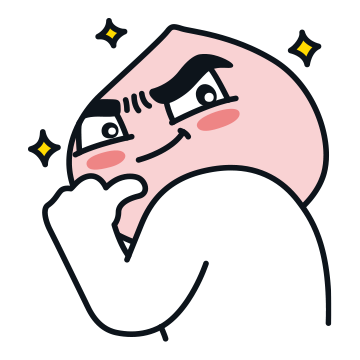
'Language > Python(Django)' 카테고리의 다른 글
| [Python_Django_VSCode] Django Tutorials - 13 (데이터, 데이터 모델 및 마이그레이션 작업) (0) | 2022.01.19 |
|---|---|
| [Python_Django_VSCode] Django Tutorials - 12 (기본 템플릿을 확장하는 여러 템플릿 만들기) (0) | 2022.01.19 |
| [Python_Django_VSCode] Django Tutorials - 10 (정적 파일 제공) (1) | 2022.01.19 |
| [Python_Django_VSCode] Django Tutorials - 9 (템플릿을 사용하여 페이지 렌더링) (0) | 2022.01.19 |
| [Python_Django_VSCode] Django Tutorials - 8 (디버거 탐색) (0) | 2022.01.19 |